文件上传浏览器请求头里面报错:413:22-05-05
centos7部署laravel项目问题, 500 没报错22-05-05
宿主机目录挂载到docker容器后的访问权限22-04-29
Python Web18-05-18
处理Yii2.0在lnmp环境下500错误18-04-02
1.设置nginx错误日志:error_log /home/wwwlogs/test.com.error.log;#记录错误日志 2.查看错误日志,cat -n error.log:FastCGI sent in stderr: "PHP message: PHP Warning: require(): open_basedir restriction in effect. File(/home/document/test.com/common/third/PHPExcel/PHPExcel.php) is not within the allowed path(s): (/home/document/test.com/web/:/tmp/:/proc/) in /home/document/test.com/web/
....
....
远程连接虚拟机Centos6.5中MySQL18-04-02
1.开放防火墙 3306端口,重启防火墙/sbin/iptables -I INPUT -p tcp --dport 3306 -j ACCEPT
/etc/rc.d/init.d/iptables save#保存
service iptables restart 2.添加root 远程权限mysql -h localhost -P3306 -u root -p ******
use mysql
GRANT ALL PRIVILEGES ON *.* TO 'root'@'%' IDENTIFIED BY 'php' WITH GRANT OPTION;
flush privileges;#重启权限规则3.重启mysql
service mysql restartps. 注意有的直接update mysql.user表,需要重新update Password=password('mysql'),再flush生效。....





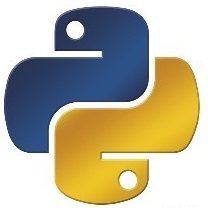

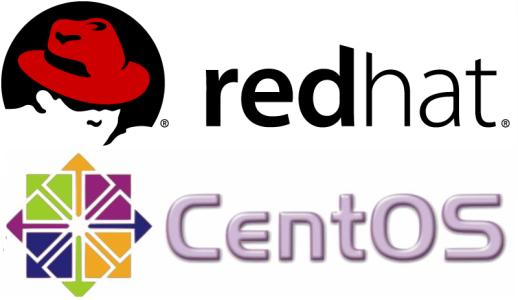

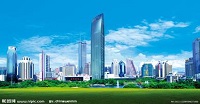




 PekingPiao.com
PekingPiao.com  DangBingRen.com
DangBingRen.com